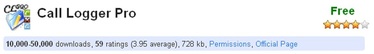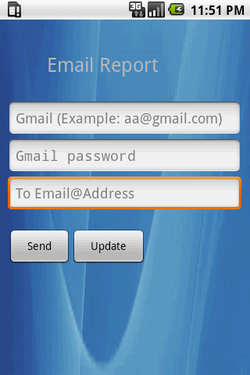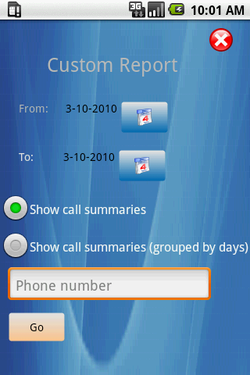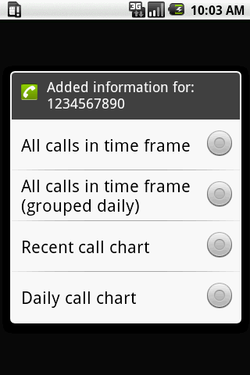Call Logger Pro / Widget
Thanks!
Thanks to the thousands of users using Call Logger Pro

- Call Logger Pro is an application designed to keep track of all calls made, received and missed.
- This is done via a scheduled process that retrieves call information from the phone’s call log and stores it within the application so that call information is not lost.
- The Call Logger Pro application offers:
- Tabbed view of call information today, yesterday, the past week, in total, and a special ‘search’ tab allowing you to select a time frame, a report type and (optionally) a specific phone number to generate a report for.
- For each entry (phone number) the amount of received, outgoing, and missed calls is indicated for the specific time frame.
- Entries maybe further analyzed by pressing the ‘more information’ button on the right of each entry, this opens an dialog menu with
ii. View all calls (grouped into days) in time frame made to and from this number
iii. Chart of recent calls in time frame made to and from this number
iv. Time chart showing all calls made in the time frame
- Email reports using your Gmail account to any email by pressing the menu button - the currently displayed report will be sent
- Chart in the ‘Show All’ tab (tab showing all calls) displaying who you talk to the most and a time chart of how long you are on the phone.
Current known issue
- The totals bar at the bottom of the screen (of the Today tab) requires a second click on the Today tab to be fully up to date.
- Average phone call length (in ‘All calls in time frame’ report) currently takes into account missed calls as well when calculating the average.
- Custom Report screen does not support landscape mode.
- Email problems have been reported (this seems to be working well in the widget version)
Call Logger Pro plus Widget

We've taken the Call Logger Pro and added a configurable desktop widget so that the call information your interested in is dynamically updated and available on your desktop